Microsoft to alleviate communication frustration
Office 365 switch complete for school emails
Technical difficulties with college email accounts will no longer be a worry, said Lawrence Carrington, project manager in Langara’s information technology department.
A new two-factor authentication system will also reduce the threat of hackers and phishing emails.
Instructors and teachers alike had many problems with the myLangara accounts, such as the lack of a record of emails sent, and emails from students being filtered into instructors’ junk folders. The old myLangara accounts have been in place since 1998.
New and improved for 2019
Carrington said that Office 365 “learns with time” and offers better filtering options.
“It’s a modern system integrated with Microsoft tools.”
New accounts will help students access U-Pass, Ask IT, LinkedIn Learning, and Lynda Services.
Carrington said that the integration for LinkedIn Learning was completed October 28. Some instructors saw the move to Office 365 over a year ago, when the migration process started.
Jonas Quastel, program coordinator of film arts, considered the previous system counterintuitive.
“Students don’t even like to use their [previous] Langara emails,” he said.
However, the Office 365 system is not perfect. Quastel said he has already received a phishing email in his inbox without filtering. The counterfeit email was supposedly from Microsoft, and required Quastel to re-enter his password and username for hackers to obtain.
Improvement, but still imperfect
An instructor in the geography and geology department, Jenny Francis, agreed that some emails don’t get through as intended. Her only concern is the two-factor authentication that the new system brings.
“I look forward to seeing how Office 365 will address the issues in the older systems.”
While Quastel is happy with the upgrade, he’s “just not happy with Microsoft being involved.”
Reporter Soubhik spoke with Langara faculty members about the switch.

Comments are closed.